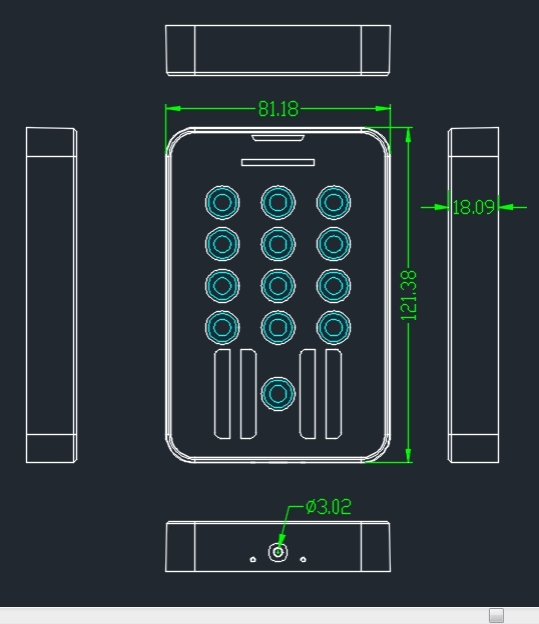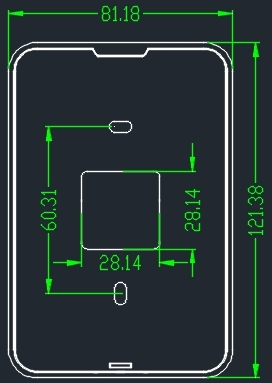Dynamic-QR-Code-Non-keypad-Access-Controller
Vedio disply
Products introduction
Q20-C/Q is our independent research and development production, good performance QR code+RFID Card Standalone controller .Advanced CMOS image recognition technology, intelligent image recognition system, scan code recognition rate of high speed, large capacity storage (10,000 user card information), high security, simple operation, complete functions, dynamic QR code APP+ card + password three ways to open the door.
Parameter
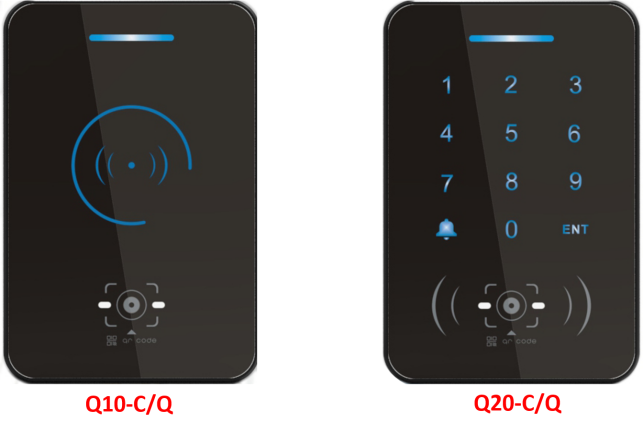


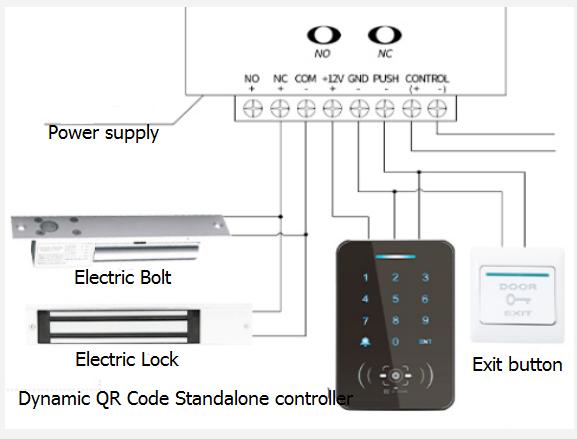
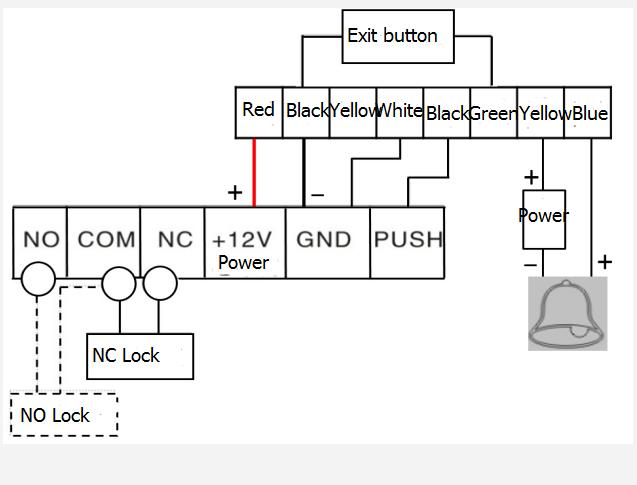
QR Code Standalone Controller LED status
illustrate | Blue/Green | Green light | Buzzer |
Work Status | on | ||
Programming mode | on | ||
Program mode sub-menu
| on | ||
Scan unregistered card | on | Long sound di | |
Scan registered card | on | 2 short sound “di di” | |
After scan card need input password open door | Blue light and green light are at interval flash | ||
Card + Password mode | Blue/Green Flash every 0.5 second | ||
Password mode | Blue/Green Flash every 0.5 second | ||
Press keypad | short sound di | ||
Setting Successfully | 2 short sound di di | ||
Setting failure | Long sound di | ||
Invalid input | Long sound di | ||
Alarm | Continuous sound “di di di | ||
Size: